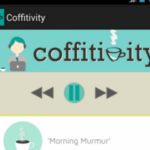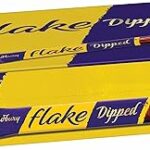How many of us wish we could spend even more time working on our back office activities?
Managing expenses, organizing receipts, reconciling accounting and other operational tasks are all necessary. But they aren’t exactly the most exciting or creative parts of running a business.
“We continuously hear from small business owners that their business was born out of a passion for their product and/or service, not from handling the day-to-day management of the business,” said Laura Miller, president of Ink from Chase.
That kind of customer observation is one of the reasons why Ink from Chase developed its mobile app that eliminates some of the back office drudgery, allowing small business owners to focus on their customers and key growth opportunities.
With the recent update to the Ink app, small business owners can better manage, track, categorize and organize expenses with their Ink from Chase credit card directly from their iPhone or Android device.
The key advantage of the Ink app is that it empowers small business owners to use small bits of time effectively. Instead of having to travel into the office or letting it pile up for their return, business owners can quickly take care of tasks on the go.
“It really enables small businesses to do their paperwork on the road,” Miller said.
And that’s liberating.
Mobile tools like the Ink app are gaining popularity because of what they represent:
- Freedom — You get the freedom to be out of the office on your own terms and timing. Work and life very much coincide in today’s world. Whether it’s a child’s soccer game, a trip to the doctor or a quick retreat being away from the office doesn’t have to stop the communication flow.
- Efficiency — A good app helps you avoid keying in data multiple times. It can save time by automating activities you might not have been able to automate in the past.
- Control — You stay on top of your business while out of the office and monitor your employee expenses on your business credit card.
Here are five ways the Ink app can help you run your business more efficiently — and do things you may not realize are possible.
1. Jump to Key Activities on Your Chase Account, By Leveraging Native Mobile Capabilities
Visiting a full website on a mobile browser can be laborious and time consuming. Because of limited screen real estate, you may have to scroll pages deep through a full website, just to conduct a few transactions — which can be a frustrating experience and waste of valuable time.
That’s where a good mobile app comes in handy. A mobile app can easily get you to what you need to do. A good app uses native mobile capabilities involving swiping and touching, versus the typing and pointing with a mouse you do more easily on a desktop or laptop computer.
To use the free Ink app, you need to be an Ink cardholder and that puts the power of expense management in the small business owner’s hands, on their time.
The Ink app gives you access to your Ink account so that you can keep track of your account balance, record and categorize expenses, and manage employee spending limits.
2. Record Receipts Easily by Snapping a Picture
How do you handle expense receipts today? If you’re like many, you place them in drawers or file folders or the bottom of your bag. Then after the search is over, you find time to key or scan them into your accounting system for organization and categorization.
The Ink app makes use of your smartphone’s camera, so instead of filing paper receipts you simply take a photo. At tax time, or when dealing with expense reimbursements or simply doing accounting, there’s no digging through drawers or filing cabinets.
3. Categorize Expenses for Accurate Recordkeeping
There are important reasons to properly categorize expenses. First, you need to add the right expense category for accurate accounting and tax records. Second, you may need to designate an expense for a particular client or job (either to determine profitability or to properly account to the client). Third, for expense reimbursement for employees, accurate records are critical
So instead of letting expense reporting pile up and become a massive job to be done once a week or once a month, it can be done on the go and immediately on the road.
With the Ink app, you just tag the purchase with custom categories that you create and other information about expenses — this can happen as soon as the expense is incurred. Best part of all, the Ink app automatically syncs this back to a desktop view in your Chase online account.
4. Change Employee Spending Limits Instantly
If your employees or management team have access to company credit accounts, you can also manage those within the Ink app. After setting your employees up on your Chase.com account, you’ll have them at your fingertips on your Ink app. If you need your employees to make large purchases, you can instantly adjust spending limits right from your phone.
5. Track Activity On-the-Go
Of course, you can also see all of the activity in each of your accounts. The Ink app sends immediate alerts anytime there is a purchase so you can make sure that the correct purchases are being made at the correct times and you are in control of the expenses accruing for your business
Apps like the Ink app make it easier for you to handle the back office of your business, which leaves you free to create experiences that delight your customers and to focus on what you do best: your business. The Ink app is available for iPhone on iTunes, and for Android on Google Play.
Image: Chase Video