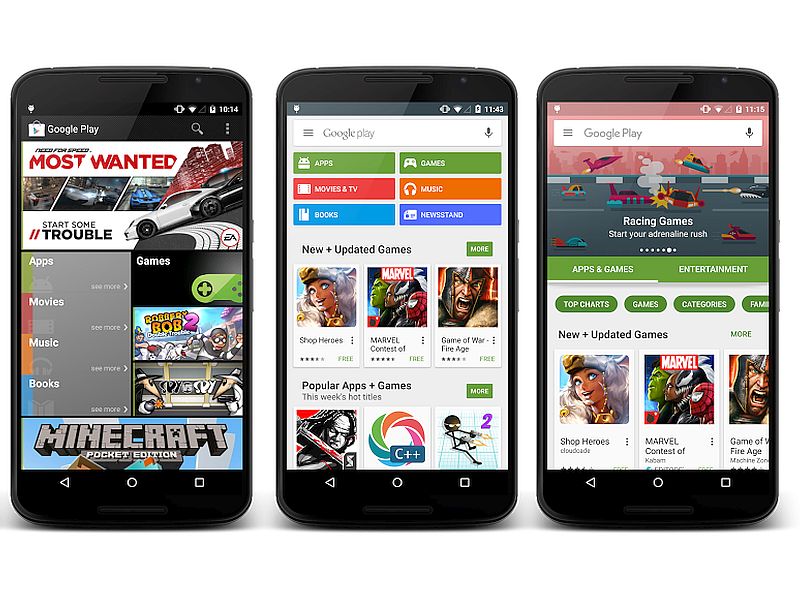
After recently starting to show app update size, Google Play is looking to make the apps it lists more discoverable. For this purpose, the tech giant is introducing eight new categories for better navigation, access, and discoverability of apps.
Google Play houses millions of apps, and segregating them into specific categories was much needed. In order to make Google Play a more organised ecosystem, the tech giant has introduced eight new categories. These new categories are called Art and Design, Beauty, Dating, Events, Food and Drink, House and Home, and Parenting. Furthermore, the Transportation category will be renamed Maps and Navigation, while and Media and Video category will now be called Video Players and Editors.
Google has announced that these changes will begin reflecting after 60 days, and app developers should set their apps to these new categories to ensure better discoverability. To select these new categories, app developers need to sign into their Google Play Developer Console, and select their app. In the Store Listing menu option, select Categorization and choose the new application type and category. You can find the step by step procedure (and also additional FAQ answers) to change category on the Google support page.
As mentioned, Google recently started showing the exact size of app update, while also introducing a new algorithm for reducing the size of these updates by almost half. This was done to reduce the burden of data usage and eventual money spending of Android users. Additionally, it also launched the Family Library feature which allows up to six people to share apps, books, and movie purchases from Google Play.
[“Source-Gadgets”]











